Saved file access guide
Accessing your saved files can be different depending on your device, browser and settings. Here's a quick guide to help you find your downloads across various platforms.
Mobile devices
iOS (iPhone/iPad)
Safari
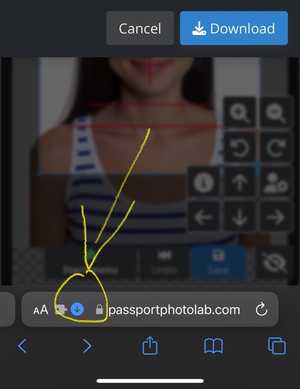
Downloads are shown in Safari address bar. Downloaded files can also be accessed in the Files app.
Learn more